How to find my Dyson serial number?
How to find my Dyson serial number?
We get many questions through our customer service email they can vary from Will this bag fit my vacuum cleaner to help with finding an on off button on a vacuum cleaner, and we are very happy to answer all questions. Lately with the increased popularity of cordless vacuum cleaners we get many questions to do with compatibility of charges, batteries and other accessories.
Today I will attempt to explain where to find serial numbers in one of the most popular brands; Dyson.
The below mostly also applies to your Dyson SV number which is often quoted for compatibility purposes
Finding serial number in Dyson Upright vacuum cleaner
1.Back of machine behind a suction hose
2. On base of machines where the wheels are
3. In front of body of machine behind the dust canister
See below diagram it includes but not limited to the models listed below:
DC07, DC14, DC15, DC17, DC18, DC24, DC25, DC27, DC28, DC33, DC40, DC41, DC50, DC65
Dyson Ball, Dyson Cinetic Big Ball, Dyson Small Ball
/older%20photos/Untitled.jpg)
/older%20photos/Untitled.jpg)

Finding a serial number on Dyson Cylinder barrel vacuums (pull along)
1.On the base of machine where the wheels are
2. Behind the dust canister on the body of the machine
See below list it includes but not limited to the models listed below:
DC11, DC22, DC23, DC26, DC21, DC47,
Dyson Ball, Dyson Big Ball, Dyson Cinetic Big Ball CY22, CY23

Finding a serial number on Dyson Cordless vacuums
1.Behind the filter - dust bin must be removed
2.Behind the dust bin - dust bin must be removed
3.On the base of machine on the battery back
See below list it includes but not limited to the models listed below:
DC59, DC35, DC56, DC44, Dyson V6, V7, V8, V10, V11, V12 and V15
also cordless Dyson handheld vacuums: DC31, DC34, DC56 and DC16
Important: None of the numbers you see on the battery are NOT the serial number! The serial number on cordless Dyson vacuums looks like this: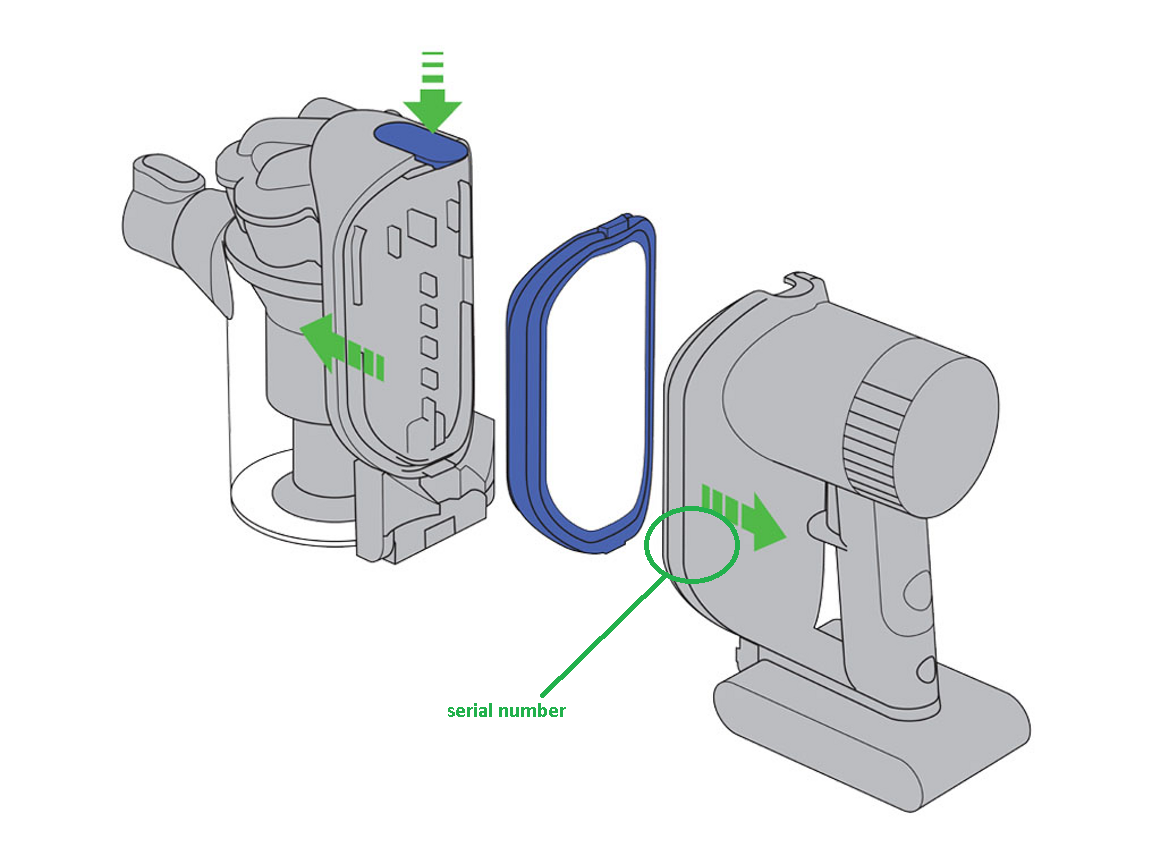
Here are some other images that could help you locate the serial numbers on your cordless Dyson stickvac and handheld:


Please Note: Many of the latest Dysons will have the serial number located on the battery in the lower section and will clearly be marked as serial number
Finding your serial number and SV number on Dyson V15 Vaccuum cleaners is also easy, simply click the battery off and the silver plate is located under the handle on a silver plate.
See image below for an example:

